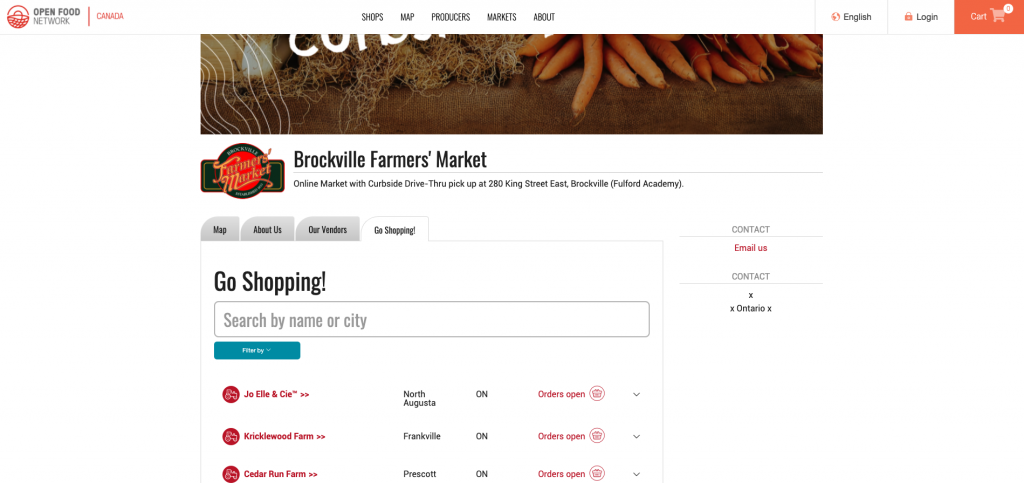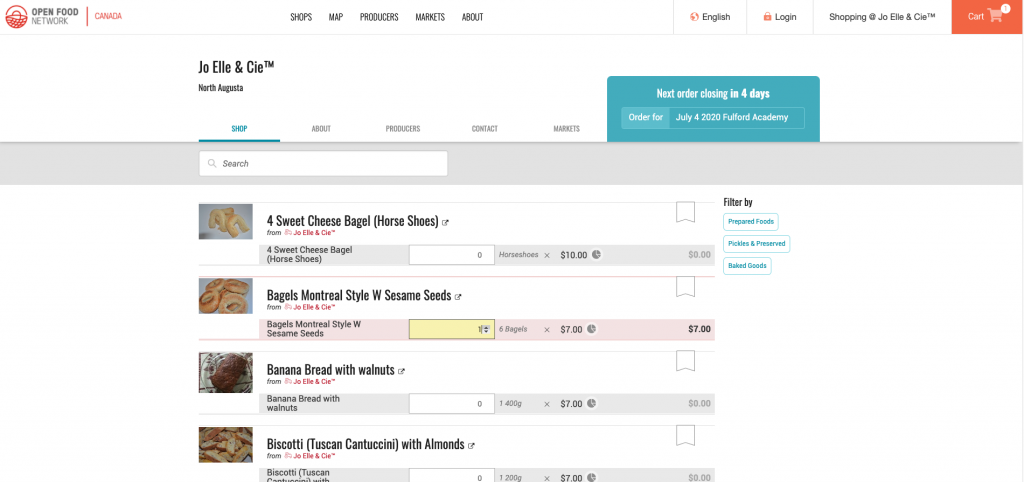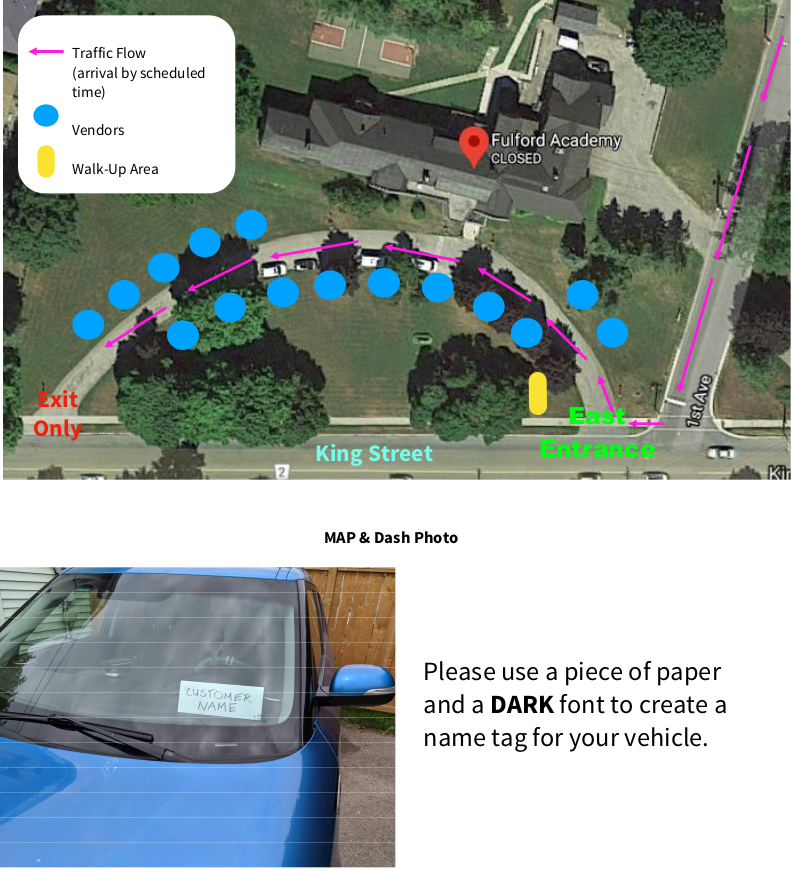Because of the COVID-19 restrictions, the Brockville Farmers Market is unable to set up on Market St. This year residents will need to place orders with their favourite vendors online. They will also need to schedule a pick up time to pick up their orders.
Fortunately, the website is super easy to navigate!
Let’s take a look at how it works,
- Read the COVID-19 pick up instructions
- Go to the Brockville Farmers Market’s Open Food Network Group
- Select your first vendor
- Place an order with the first vendor
- Select your second vendor
- Place an order with the second vendor
- Repeat for additional vendors
- Receive your pick up time on the Friday before the pick up day
- Pick up your orders at Fulford Academy (make sure to follow COVID-19 pick up instructions)
Pick up your orders from Fulford Academy on the Saturday of your order cycle.
Fulford Academy
280 King Street East,
Brockville, ON
Saturdays 9am-12pm
Jump to:
COVID-19 Pick Up Instructions
The Brockville Farmers Market asks that you follow some simple guidelines to help protect yourself and others from transmission of the coronavirus.
First, if you are experiencing any symptoms of the virus, have been travelling in the past 14 days, or have been in contact with someone who has the virus, please do not go to the curbside pick up.
Furthermore, here are a few more guidelines to follow:
- Stay in your car while in the market
- Use exact change in an envelope if paying with cash
- Best way to pay is online or with contactless payment in person
- Follow the instructions of the volunteers
Where to order
You can place your pick up order at the Brockville Farmers Market’s Open Food Network group.
The homepage will show you a list of the vendors available for that weeks pick up cycle.
How to order
To place an order you must first click on the vendor you would like to place the order with.
You can only select items from 1 vendor to add to your cart, once your items are selected you must then checkout and pay the vendor before moving onto the next vendor.
Add items to your cart by increasing the quantity of the item you want.
Once you’ve added all the items you want to your cart, click on the cart and then on “Checkout Now”.
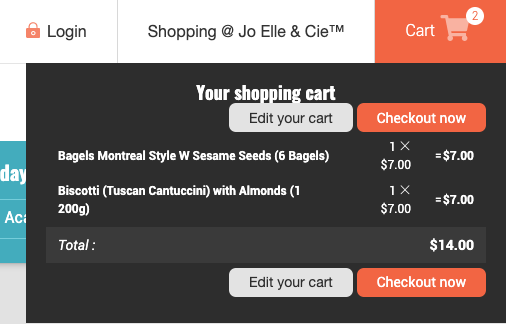
This will take you to a section that will ask you if you want to login to your account or to login as a guest.
If you have an account, feel free to login, otherwise, select guest checkout or create an account.
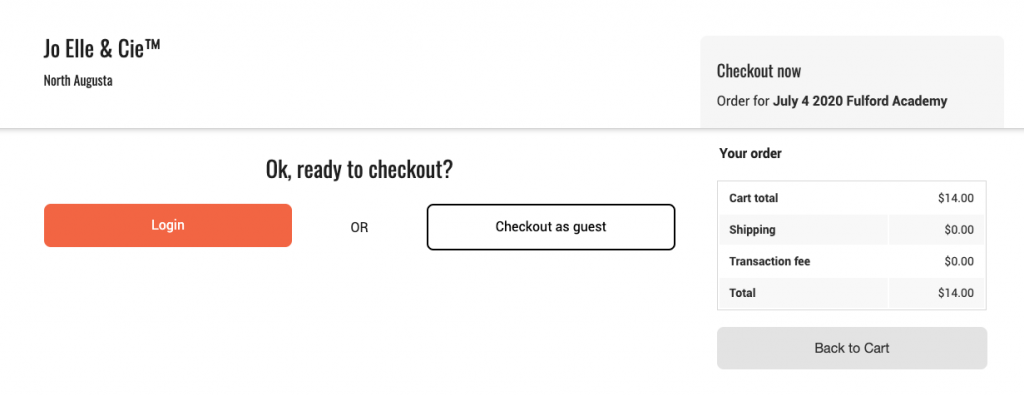
You either pay online or in person when you pick up your order. It depends on what the vendor has selected as the payment option.
To pay online you can either use a credit/debit card or pay with an Interac eTransfer.
To pay in person, select the cash option. Some vendors also accept credit or debit when you pick up your order. Make sure to read the vendors instructions on their home page.
If you decide to use cash, it is recommended to place the exact amount of your order in an envelope to hand to the vendor. Vendors will not be handing you back change.
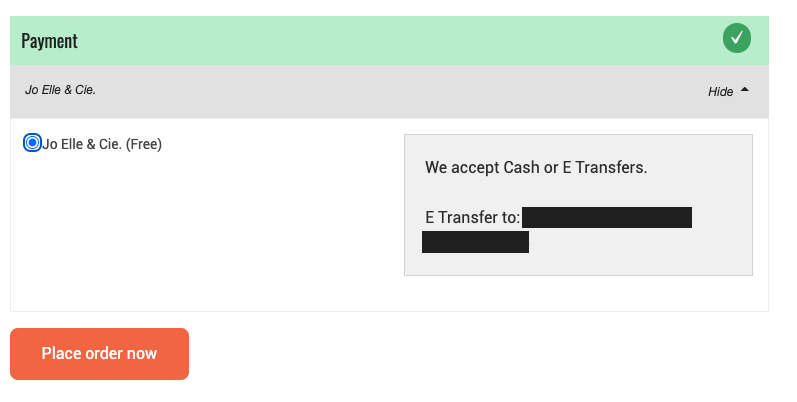
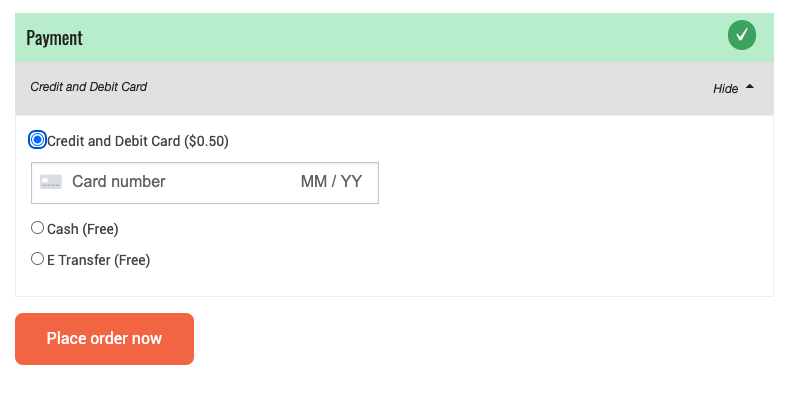
Once you have placed your order you will get an order number, make sure to keep this order number as you will need it to pick up your order.
How to pick up
You will get an email on the Friday before your pick up day that will tell you what time your pick up is scheduled for. Make sure you arrive on time to ensure there are no delays
Orders can be picked up from the vendors stall at the Fulford Academy on the Saturday of your order cycle between 9am and 12pm.
You should have all of your order numbers with you when you go to pick up.
Place a piece of paper on your windshield with your name in a large dark font, the vendors must be able to see your name in your dashboard.
When you arrive at the academy, you must wait for the go signal from a Farmers Market volunteer. You can get out of your vehicle to open the truck before you proceed through the market. Once you are in the market, stay in your vehicle until you leave.